If you are experiencing delays in opening Solid Edge files from Insight that is evident by frequent “pausing and retrying” messages in the Solid Edge session, then consider enabling SQL snapshots. By enabling snapshots on the SQL databases you can reduce the pausing and retrying messages and greatly improve your Solid Edge open performance from Insight. Here’s how to enable SQL snapshots:
During off hours, on the SQL Server launch SQL Server Management Studio:
Select the SharePoint content database to apply snapshots to i.e. WSS_Content, right click-> Tasks -> Take Offline. This may take several minutes to complete:
Open a New Query window:
ALTER DATABASE <database name> SET READ_COMMITTED_SNAPSHOT ON;
Execute the query:
Select the database again, right click-> Tasks -> Bring Online:
Repeat the steps above for any additional Insight/SharePoint databases being used.
This should resolve the pausing and retrying issue and improve open performance.
You can verify if the change has successfully been made by running the following SQL Query:
SELECT sd.is_read_committed_snapshot_on FROM sys.databases AS sd WHERE sd.[name] = '<database name>';
The value returned by this query should be “1” if snapshot was successfully turned on. Otherwise the value will be “0” indicating snapshot is off:
ALTER DATABASE <database name> SET READ_COMMITTED_SNAPSHOT OFF;








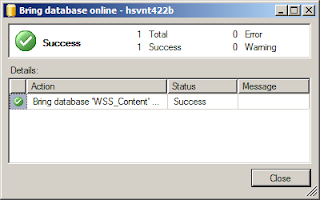

No comments:
Post a Comment